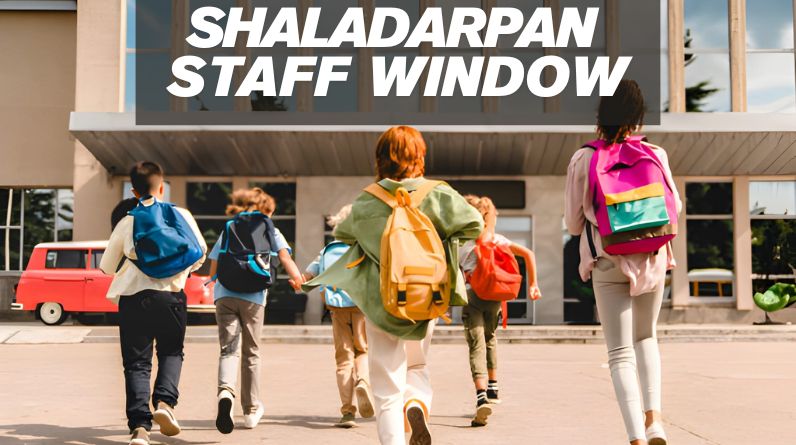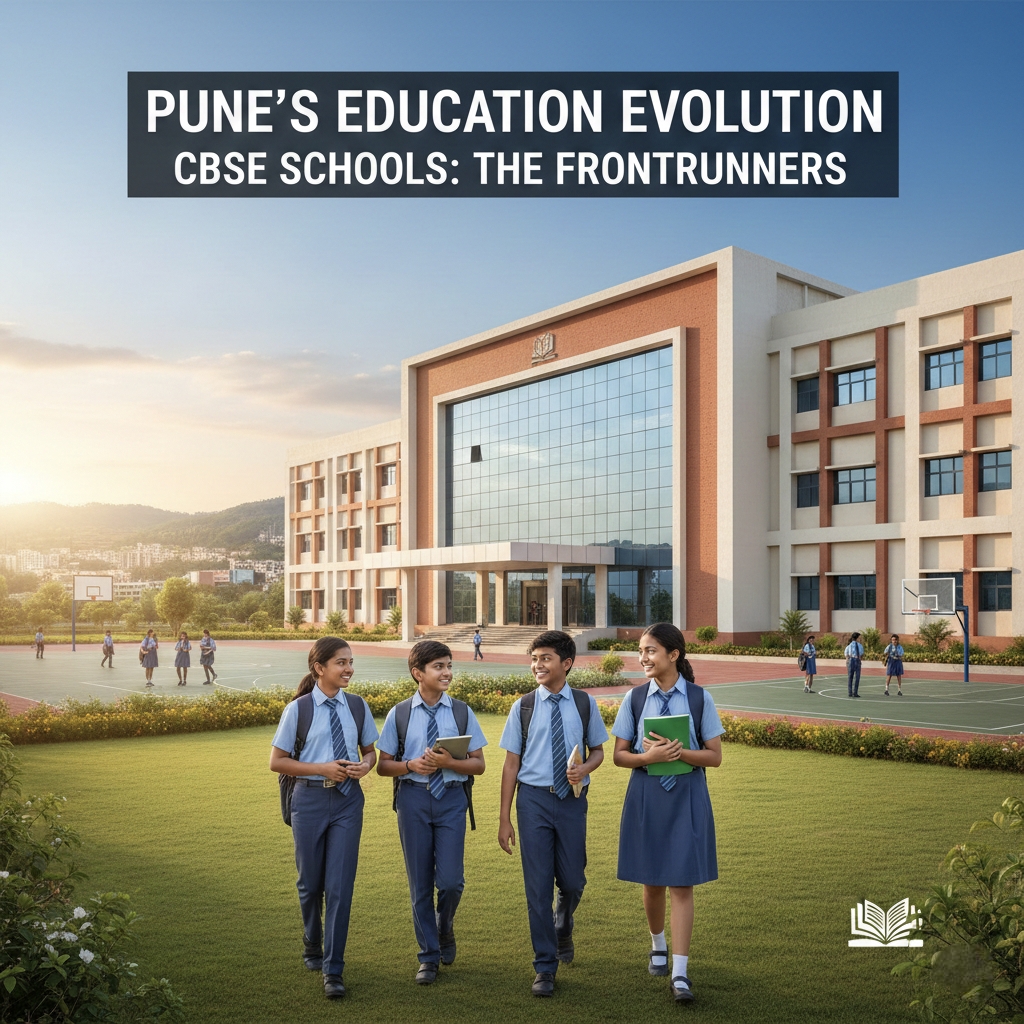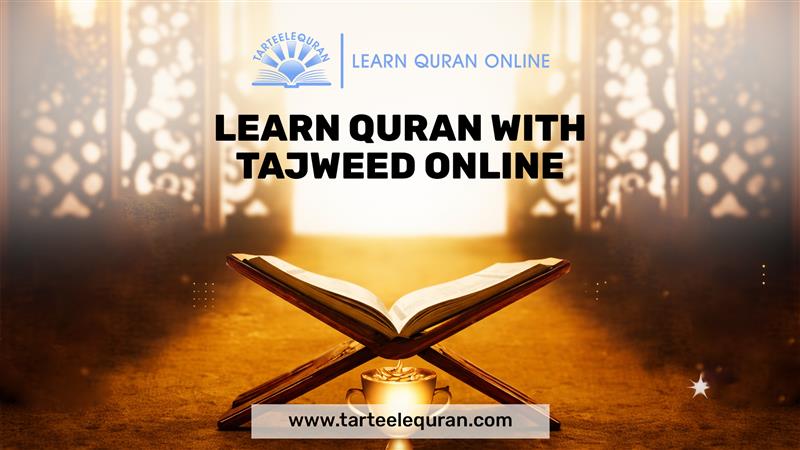In an era where digital transformation is reshaping every sector, education administration in India has taken a significant leap forward with the introduction of the Shaladarpan Staff Window. This innovative digital platform, developed by the Government of Rajasthan, represents more than just a technological upgrade—it’s a fundamental shift in how government schools manage their most valuable asset: their teaching and administrative staff.
The Shaladarpan Staff Window has emerged as a game-changer for over 400,000 education department employees across Rajasthan, eliminating bureaucratic red tape and bringing transparency to processes that once required endless paperwork and multiple visits to administrative offices. But what makes this portal truly exceptional, and how can staff members leverage it to enhance their professional lives?
Understanding the Shaladarpan Staff Window: More Than Just a Portal
The Shaladarpan Staff Window is a dedicated module within the larger Shaladarpan ecosystem, specifically designed to serve government school employees, teachers, principals, and administrative staff. Launched as part of the state’s Digital India initiative, this platform integrates seamlessly with the Samagra Shiksha Abhiyan and represents Rajasthan’s commitment to modernizing educational infrastructure.
Unlike generic employee management systems, the Staff Window addresses the unique challenges faced by educational institutions—from managing transfers across remote locations to tracking attendance in multi-shift schools, and from processing leave during exam periods to ensuring timely salary disbursement for temporary staff.
The Digital Revolution in Educational Administration
Traditional educational administration in government schools involved:
- Physical attendance registers that could be tampered with or lost
- Manual leave applications requiring multiple signatures
- Delayed salary slip distribution
- Opaque transfer and promotion processes
- Limited access to professional development resources
The Shaladarpan Staff Window transforms this landscape by providing real-time, transparent, and accessible solutions to all these challenges.
Comprehensive Features: What Makes Staff Window Indispensable
The portal offers an extensive suite of features that cater to every aspect of a staff member’s professional life. Let’s explore these in detail:
1. Centralized Employee Profile Management
Every registered staff member gets a unique digital identity linked to their employment records. This profile contains:
- Personal information and contact details
- Educational qualifications and certifications
- Complete service history and postings
- Performance appraisals and achievements
- Training programs attended
Real-World Impact: Mrs. Sharma, a senior teacher in Jaipur, recently applied for a promotion. Instead of gathering physical documents from her previous three postings, she simply generated a comprehensive service report from her Staff Window profile, saving three weeks of bureaucratic follow-ups.
2. Intelligent Attendance Management System
The attendance module goes beyond simple present/absent marking:
| Feature | Traditional System | Shaladarpan Staff Window |
|---|---|---|
| Attendance Marking | Manual register, prone to errors | Digital marking with timestamp |
| Monthly Reports | Manual compilation, 5-7 days | Auto-generated, instant access |
| Discrepancy Resolution | Physical complaints, 2-3 weeks | Online grievance, 48-72 hours |
| Leave Integration | Separate systems, mismatches common | Seamlessly integrated |
3. Advanced Leave Management Portal
The leave management system is particularly sophisticated, offering:
- Real-time leave balance tracking: Know your available casual, medical, and earned leave at any moment
- Automated approval workflows: Applications route automatically to appropriate authorities
- Calendar integration: View school holidays, exam schedules, and plan leaves accordingly
- Emergency leave provisions: Special provisions for medical emergencies with faster approval
4. Transparent Salary Information System
Financial transparency is a cornerstone of the Staff Window. The salary module provides:
- Monthly salary slips with detailed breakdowns
- Year-to-date earnings and deductions
- Provident fund contributions and status
- Arrear payments and bonus information
- Income tax computation sheets
This feature has particularly benefited staff during tax filing season, eliminating the need to contact accounts departments for historical salary data.
5. Transfer and Career Progression Tracking
One of the most appreciated features is the transparent transfer system. Staff members can:
- View transfer eligibility based on service duration
- Apply for voluntary transfers to preferred locations
- Track transfer application status in real-time
- Receive instant notifications about transfer orders
- Access joining and relieving procedures digitally
6. Professional Development Hub
The portal serves as a gateway to continuous learning through:
- Online training modules and webinars
- Certification courses recognized by the education department
- Resource libraries with teaching materials
- Peer collaboration forums
- Updates on government schemes and policies
Step-by-Step Guide: Accessing Your Staff Window

Logging into the Shaladarpan Staff Window is straightforward, but understanding the process ensures smooth access:
Initial Registration Process
- Visit the Official Portal: Navigate to rajshaladarpan.rajasthan.gov.in
- Locate Staff Window: Find the “Staff Window” or “Staff Login” section on the homepage
- Register Your Account: Click “Register for Staff Login” if you’re a first-time user
- Enter Registration Details:
- Staff ID (provided by your school/department)
- Full name as per service records
- Date of birth
- Mobile number (for OTP verification)
- Email address
- Create Credentials: Set a strong password following security guidelines
- Verify Identity: Complete OTP verification sent to your registered mobile and email
Standard Login Procedure
- Access the Staff Window login page
- Enter your registered username (usually your Staff ID)
- Input your secure password
- Complete OTP verification if prompted (additional security layer)
- Access your personalized dashboard
Troubleshooting Common Access Issues
Even the best systems occasionally present challenges. Here are solutions to common problems:
Password and Login Issues
Forgot Password? Use the password recovery option, which requires:
- Your registered Staff ID
- OTP verification on registered mobile/email
- Answering security questions (if set)
Account Locked? After multiple failed login attempts, accounts are temporarily locked for security. Contact your school administrator or wait 24 hours for automatic unlock.
OTP-Related Problems
If you’re not receiving OTPs:
- Check if your mobile number is updated in Form 10
- Verify email is not in spam folder
- Ensure stable internet connectivity
- Use the “Resend OTP” option after waiting 2-3 minutes
Technical Glitches
For portal loading issues:
- Clear browser cache and cookies
- Try alternate browsers (Chrome and Firefox work best)
- Check for scheduled maintenance notifications
- Ensure JavaScript is enabled in browser settings
Security Best Practices for Staff Members
Given the sensitive nature of employment data, security should be paramount:
- Password Hygiene: Change passwords every 90 days; use combinations of uppercase, lowercase, numbers, and special characters
- Avoid Public Networks: Don’t access the portal on public Wi-Fi without VPN protection
- Logout Completely: Always click logout instead of just closing the browser
- Verify URLs: Ensure you’re on the official government domain (.rajasthan.gov.in or .nic.in)
- Report Suspicious Activity: Immediately report any unauthorized access attempts
The Broader Impact: Statistics and Success Stories
The implementation of Shaladarpan Staff Window has yielded measurable improvements:
| Metric | Before Shaladarpan | After Implementation |
|---|---|---|
| Leave Approval Time | 7-10 days | 24-48 hours |
| Salary Slip Distribution | 15-20 days delay | Instant access |
| Transfer Process Duration | 3-4 months | 4-6 weeks |
| Administrative Paperwork | ~40% of work time | ~10% of work time |
Integration with Other Educational Initiatives
The Staff Window doesn’t operate in isolation. It’s seamlessly integrated with:
- Samagra Shiksha Portal: For training and development programs
- PFMS (Public Financial Management System): For salary disbursement
- SSO Rajasthan: Single Sign-On for accessing multiple government services
- Sanskrit Education Portal: Special provisions for Sanskrit education department staff
Future Enhancements on the Horizon
The Rajasthan Education Department continues to enhance the Staff Window with planned features including:
- AI-powered career counseling for staff
- Mobile application for on-the-go access
- Integration with Aadhaar for enhanced security
- Predictive analytics for transfer preferences
- Digital pension management system
Conclusion: Embracing Digital Empowerment
The Shaladarpan Staff Window represents more than administrative efficiency—it’s about respecting the time and dignity of education professionals. By eliminating bureaucratic hurdles, the portal allows teachers and staff to focus on their primary mission: educating the next generation.
For the over 400,000 staff members in Rajasthan’s education system, the Staff Window has become an indispensable tool, transforming how they manage their professional lives. As the system continues to evolve and incorporate user feedback, it sets a benchmark for other states to follow in digitizing educational administration.
Whether you’re a newly appointed teacher or a veteran administrator, mastering the Shaladarpan Staff Window is no longer optional—it’s essential for navigating your career in Rajasthan’s government education system efficiently and effectively.
Take Action Today: If you haven’t registered yet, visit the official portal and create your account. The digital future of educational administration is here, and it’s designed to empower you.